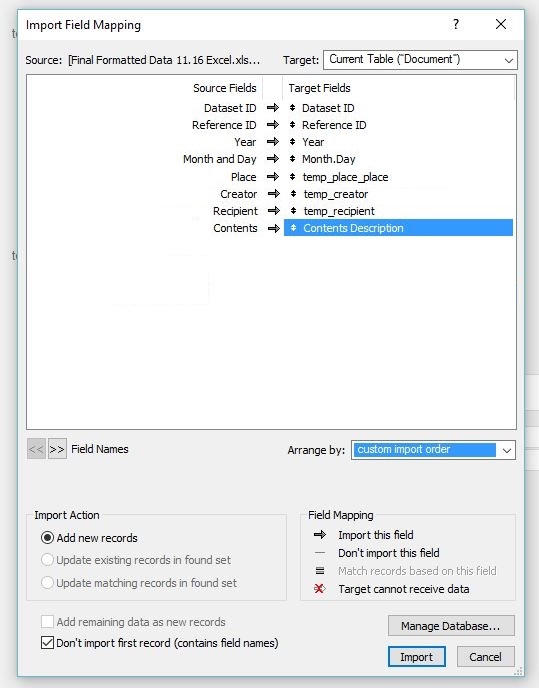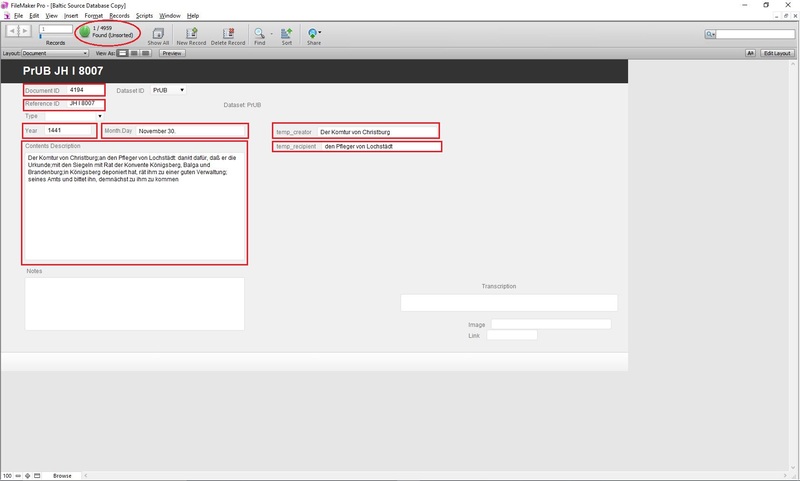Creating the Infrastructure and Importing the Data
Sufficient planning made the next steps of creating the actual structure and importing the data from the spreadsheet quite simple. First, I followed my ER diagram to create tables and fields. Next, I imported all my data from the spreadsheet into fields in the central Document table.
In the spreadsheet, each document was tracked by its unique “Reference ID” created by the PrUB’s editors. In the process of importing each document and its related information, however, Filemaker automatically generated a serial number for each document, called the Document ID (explained above) which became the main internal reference.
Note the importation of spreadsheet columns “creator,” “recipient,” and “place” into fields designated as “temp_”.
This illustrates how this initial importation was only the first step. The other tables (Agents, Places, and the join-tables) would have to be populated internally in Filemaker, rather than from the spreadsheet, as I will discuss later in the essay. Once I would populate the other tables, the relational mechanics of Filemaker could replace the “temp_” fields with fields from other related tables.