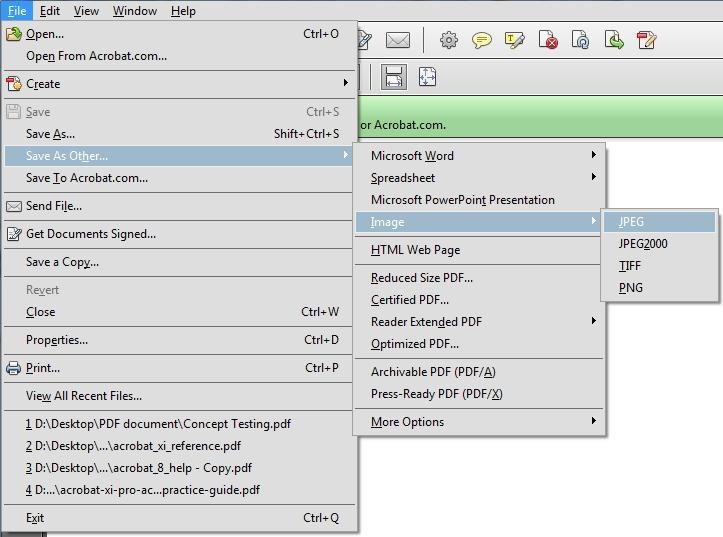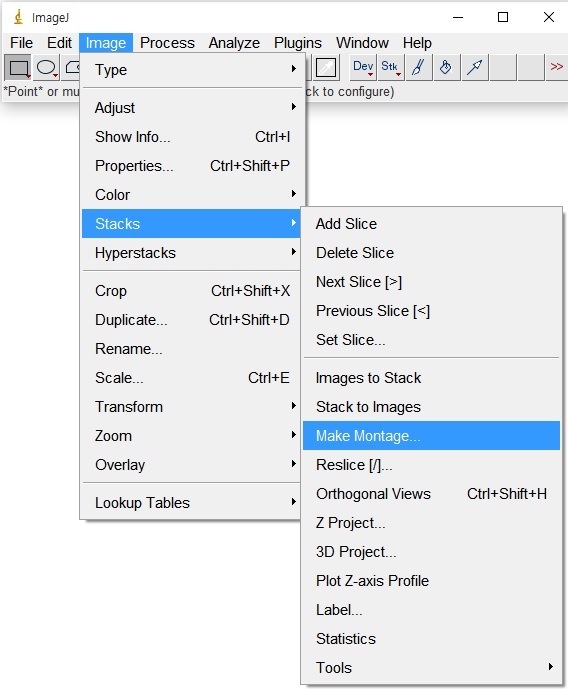Image data
Another way of approaching the newspaper in the project is to see it not as a large set of textual information, but rather as a series of images. An image-centric understanding of the newspapers is justifiable based on a guess of how most North Korean soldiers would have viewed them in the late 1940s. The readership of the newspaper, soldiers recruited from the countryside, were far from educated: many of them were learning to read Korean-language script for the first time in their lives, following the demise of the Japanese rule in Korea that had banned Korean language publications. This focus on image is not to deemphasize the importance of textual information, but to enhance our understanding of the whole content using non-textual elements.
Comparing the photos used within the newspaper is only a small part of understanding the newspaper as an image. Indeed, a picture may be worth a thousand words, but there are many more visual elements in the newspaper than the photos. For instance, the layout design provides essential information about the significance of a news story compared to other stories. Also, changes in layout design across time periods may suggest significant changes in the thinking of the North Korean propagandists. Even though this project covers only a short two-year span, the rate of change in both the North Korean military and society in its nationbuilding and preparation for war means that the many short-term changes occurring within those two years will be closer to signals than noise.
Following the examples set by Lev Manovich and his Software Studies Initiative, this project attempts to analyze the 2,205 pages of the North Korean military newspaper from 1948 to 1950 as images. For this segment of the project, the "data" consist of individual images of newspaper pages, which will be obtained from the following steps:
- Convert original PDF files into image files (JPG or PNG format)
- Split and recategorize pages if necessary, using batch operations (a Korean software called nPDF was used for this project)
- Use relevant image analysis software (e.g. ImageJ) to manipulate images for better analysis.
The first step is simplest, as Adobe Acrobat and many other PDF management/viewing software provide the conversion function. For the Adobe Acrobat Pro XI version used for this project, the function was found under "File > Save As Other > Image." The second step of separating only the front pages of the 534 issues being analyzed and saving them to a separate folder was more difficult, as it is not a standard feature in Adobe Acrobat. However, advanced users can take advantage of macros for Adobe Acrobat, or others like me can rely on freeware that provide such function. Lastly, the use of image analysis software will be discussed in detail in the next section. For the purposes of this project, a media montage was created using a free tool called ImageJ.